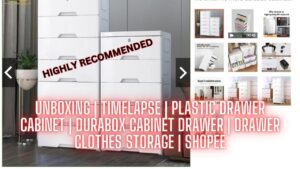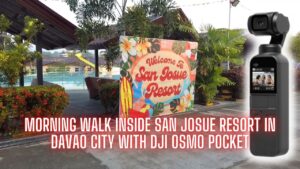SOUND REACTING LEDs USING ARDUINO UNO AND SOUND SENSOR
In this video, we show you how sound reacting leds work using Arduino uno and sound sensor. A sound sensor is defined as a module that detects sound waves through its intensity and converting it to electrical signals. This is the reason why when we play sound from a device like cellphone, the leds will react according to the intensity of the sound with the help of Arduino uno.
#ArduinoLEDs #ArduinoSoundSensor #LEDSoundSensor
#ArduinoLEDs #ArduinoSoundSensor #LEDSoundSensor
In this video, we show you how sound reacting leds work using Arduino uno and sound sensor. A sound sensor is defined as a module that detects sound waves through its intensity and converting it to electrical signals. This is the reason why when we play sound from a device like cellphone, the leds will react according to the intensity of the sound with the help of Arduino uno.
We can always define sound reacting led lights according to our needs just like these sound reacting led or sound reacting leds.
Follow our social media accounts:
Facebook: https://www.facebook.com/kringgidz
Facebook: https://www.facebook.com/gideongasulasbuniel
Website: https://e-boombots.com/
Instagram: https://www.instagram.com/gideongbuniel/
Twitter: https://twitter.com/KringxG
Tumbler: https://www.tumblr.com/blog/kringxgidz
Pinterest: https://www.pinterest.ph/KringxGidz
Linkedin: https://www.linkedin.com/in/gideon-buniel-118bb35a/
Arduino Code
int mic = A0;
int reading = 0;
int level = 0;
void setup() {
// put your setup code here, to run once:
for (int i = 8; i <= 11; i++) {
pinMode(i, OUTPUT);
}
pinMode(mic, INPUT);
Serial.begin(9600);
}
void loop() {
reading = analogRead(A0);
level = int(reading/20);
if (reading > 10) {
Serial.println(level);
}
for (int i = 1; i <= level; i++) {
digitalWrite(i, HIGH);
delay(10);
}
for (int i = 8; i <= 11; i++) {
digitalWrite(i, LOW);
}
}