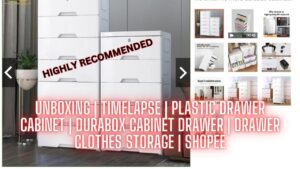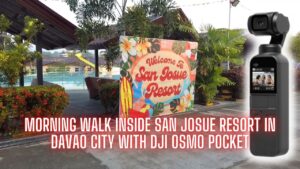ARDUINO TUTORIAL FOR BEGINNERS LESSON 9: DARK AND LIGHT ACTIVATED LEDs USING PHOTORESISTOR
#ArduinoUno #Photoresistor #ArduinoPhotoresistor #LDR #ArduinoLDR
ARDUINO TUTORIAL FOR BEGINNERS LESSON 9: DARK AND LIGHT ACTIVATED LEDs USING PHOTORESISTOR
In this lesson, we are going to learn how to activate or turn on light emitting diodes (LEDs) through light sensitivity using a photoresistor. This Arduino tutorial for beginners will let you learn the concept behind the dark and light-activated LEDs or lights using photoresistors or also commonly known as light-dependent resistors (LDR)
Reference: https://www.makerlab-electronics.com/
Step by Step Tutorial: https://e-boombots.com
Learn about the Arduino Kit: https://youtu.be/S2Hd-TeijnU
My Collection of Boards and Sensors: https://youtu.be/sEn6LZP_mi0
ARDUINO TUTORIAL FOR BEGINNERS LESSON 8: TURN ON LED USING SERIAL MONITOR : https://youtu.be/gbA0jmrpod4
Best IoT Project: https://youtu.be/lZsEdkC4A3g
I have recommended stores where you can buy the components:
https://www.makerlab-electronics.com/
https://www.e-gizmo.net/oc/index.php
Lesson 9 Photoresistor
Introduction
A photoresistor or photocell is a light-controlled variable resistor. The resistance of a photoresistor decreases with increasing incident light intensity; in other words, it exhibits photoconductivity. A photoresistor can be applied in light-sensitive detector circuits, and light- and dark-activated switching circuits.
Components
- 1 * Arduino Uno board
- 1 * USB data cable
- 1 * Photoresistor
- 1 * Resistor (10KΩ)
- 8 * LED
- 8 * Resistor (220Ω)
- Jumper wires
- 1 * Breadboard
Experimental Principle
The resistance of the photoresistor changes with incident light intensity. If the incident light intensity is high, the resistance reduces; if low, increases.
In this experiment, we will use eight LEDs to indicate light intensity. The higher the light intensity is, the more the LED is lit. When the light intensity is high enough, all the LEDs will be lit. When there is no light, all the LEDs will go out.
Experimental Procedures
Step 1: Build the circuit

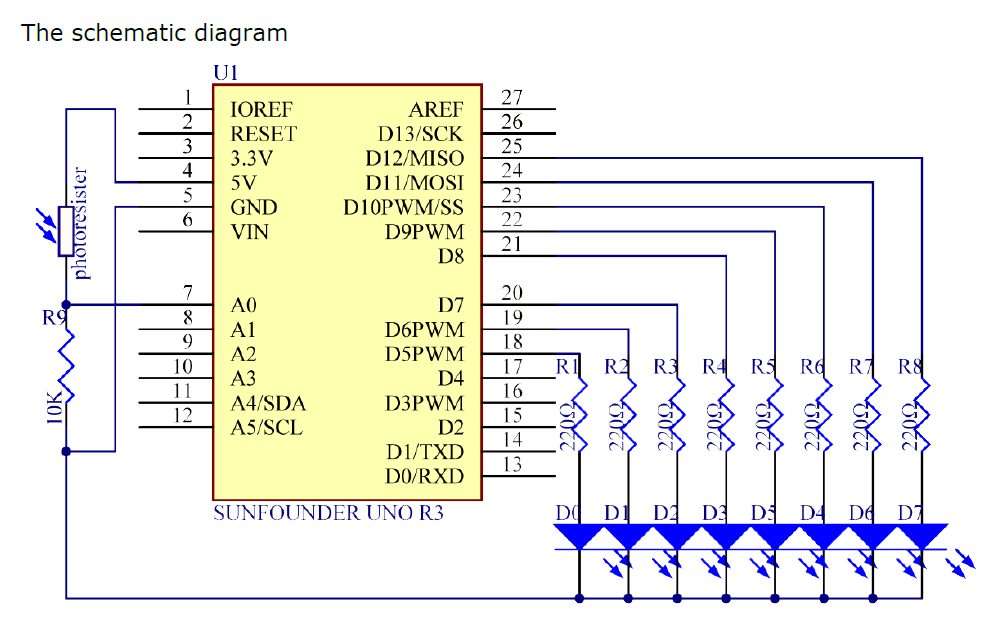
Step 2: Program (Please refer to the example code)
Step 3: Compile the code
Step 4: Upload the sketch to the Arduino Uno board
Now, if you shine the photoresistor with a certain light intensity, you will see several LEDs light up. If you increase the light intensity, you will see more LEDs light up. When you place it in dark environment, all the LEDs will go out.

Full Video: